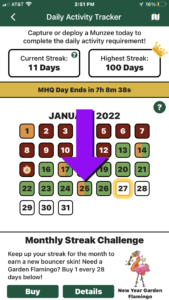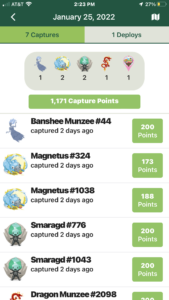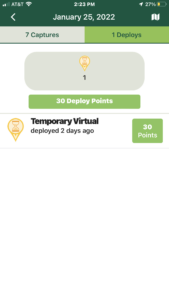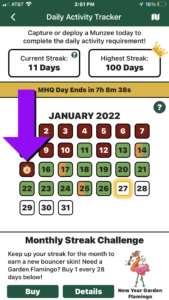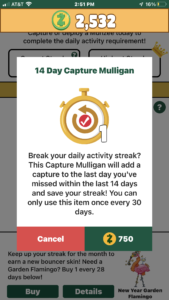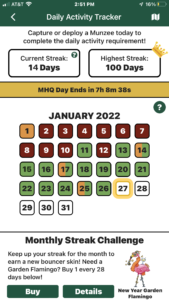NEW In-App Daily Activity Tracker!
One of the first things you learn when you’re just getting into Munzee is that the most impressive accomplishments are related to streaks — meaning either capping, deploying, or both each day, for as long as you can! While capping each day can be difficult for those who live in munzee-sparse areas, and on the other side of the coin, deploying each day can be difficult for those who live in munzee-dense areas, the main difficulty most players have is making it part of their daily routine.
In the past, players have relied on simpler solutions, such as setting alarms on their devices, or more complex solutions, such as using third-party tools, to remind them to cap and/or deploy for the day. While there’s nothing wrong with using those solutions, we’ve always wanted to have a built-in option for you to use as well!
If you’re interested, check to see if you’ve received Build #834 over-the-air — to find out what version you are currently on, look at the bottom of the [Help & Info] –> [About Us] page inside the app. If you have not received the latest automatic update, please restart the app. It may take a few tries depending on your Wi-fi/data connection.
Daily Activity Tracker
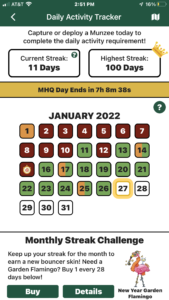
The Daily Activity Tracker allows you to view your captures and deploys for each day of the month to help track your streaks. It will appear before the map the first time the app is launched each day. Afterwards, you can access it by going to your Profile –> [Stats] –> [Daily Activity Tracker].
The Current and Highest Streak counters at the top track how many days in a row you have either captured or deployed a Munzee.
The calendar in the middle is the main attraction, but we’ll get into more detail on it below!
The Monthly Streak Challenge at the bottom features the unique Flamingo skin that can be earned by keeping up your activity streak each month. Make sure all of the boxes for the month are colored orange or green to qualify for the skin reward!
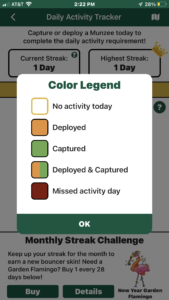
Colors on the calendar are color coded to help you quickly see which activity happened on which days:
- If it’s flashing yellow, make sure to complete your activity for the day!
- If you’re aiming for the Deploy Streak Badges, make sure all the boxes are orange!
- If you’re aiming for the Capture Streak Badges, make sure all the boxes are green!
- If you’re aiming for the Capture & Deploy Streak Badges, make sure all the boxes are split between orange and green!
- Make sure to avoid any red missed days that will break your streaks!
Please note that it may take a minute to update your streak information after a capture or deploy is completed.
Premium Feature
Premium members can tap on a specific date to see a summary of the Munzees that were captured and/or deployed on that day. The tabs at the top will allow you to switch between the displays.
- Please note that the caps/deploys listed will only show types that count towards streaks, so it won’t show caps of Socials or Universals, and it also won’t show passive deploys (such as deploys of Flamingo Feathers)
This should also make it easier to track down certain Munzees that need to be moved around, like Mailboxes.
If you’re not a member, sign up for a free trial in the app to check it out!
Capture Mulligan Integration
If you break your capture streak, a Capture Mulligan icon will appear on the missed day if there is one available for you to use.
- Note that it might not always appear on a red day. It’s possible that it may appear on an orange day if a capture was missed.
- If the missed day is not visible on the calendar anymore because the next month has already started, you can always purchase the Capture Mulligans directly from the In-App Store
Tap on the icon to see which Capture Mulligan is offered: 1, 7, or 14 Day.
After purchasing, it will add a capture to the day that was missed and update your current streak counter at the top.
We hope this update brings some changes you were looking forward to, or, at the very least, runs smoothly for you! If you find that you are experiencing any issues, please let us know at support@munzee.com!
Munzee on!