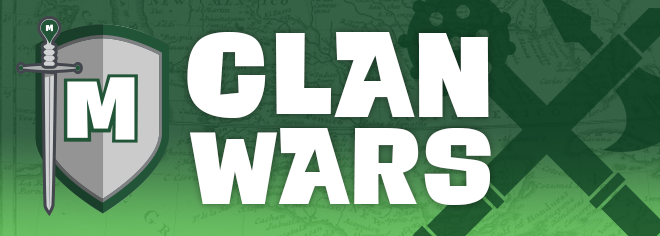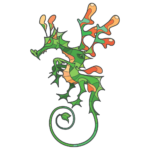July is upon us, and so are the new Clan War requirements! We’ve listened to player feedback from our recent survey and made some changes. We hope these changes suit new players in low level clans as they learn the game and earn rewards, but also provide a challenge for veteran players at higher levels.
We appreciate our loyal premium players and choose to reserve levels 4-6 for them this month. Please consider supporting the game through a premium membership. This is available via monthly or yearly subscription in the app store, or a yearly purchase online.
Head over to the Clan section in our app for all the info and rewards. For enhanced gameplay, use CuppaZee app and website to track clan stats and daily gameplay!
New ClanPak for July’s battle is available HERE! Tailored for Clan battles, it includes items to chase scatters, grow Evos, cap Bouncers, and deploy Mechz like never before. Limit 1 per player account per 30 days, and for $15 you’ll get:
- 5 cogs
- 3 QRowbars
- 2 magnets
- 2 virtual magnets
- 3 capture radius boosters
- 3 rover treats
- 1 flat Typewriter
- 1 Pumpkin
- 4 Quick Grow
- 1 limited edition greeting card
Level 1 (Designed with new players in mind)
Individual
- at least 7 days of activity
- at least 10,000 total points
Clan (in addition to individual requirements)
- at least 50,000 total points
Rewards: 1 crossbow, 1 mace, 1 clan war card, 1 water mystery, 1 magnet, 2 cogs
Level 2 (Intended to challenge new players and introduce them to growing the map)
Individual
- at least 10 days of activity
- at least 25,000 total points
- at least 100 Greenie points
Clan (in addition to individual requirements)
- at least 100,000 total points
- at least 500 Greenie points
- at least 500 Scatter points
Rewards: 1 longsword, 1 catapult, 1 virt + color, 1 temp virt, 1 QRowbar, 2 cogs, 1 stamp
Level 3 (Increased types of requirements as players develop in skill and growing the map)
Individual
- at least 15 days of activity
- at least 50,000 total points
- at least 250 Greenie points
- at least 28 Places caps
- at least 1 Elemental Mystery deploy
Clan (in addition to individual requirements)
- at least 250,000 total points
- at least 1250 Greenie points
- at least 1000 Flat Friend/Object points
- at least 5000 Greeting Card points
- at least 1000 Zeecret Weapon points
- at least 1000 Mech points
- at least 1000 Scatter point
- at least 5 Elemental Mystery deploys
Rewards: 1 longsword, 1 crossbow, 1 virt + color, 1 flat Rob, 1 temp virt, 2 Rover treats, 2 cogs, 2 stamps
Level 4 (Our lowest Premium only level with a new temporary type to redeem)
Individual
- at least 18 days of activity
- at least 100,000 total points
- at least 500 Greenie points
- at least 56 Places caps
- at least 2 Claimed QRates
- at least 1 Baby Squirrel tPOB* deploy
- at least 2 Elemental Mystery deploys
- at least 2 Elemental Mystery scatter captures
Clan (in addition to individual requirements)
- at least 500,000 total points
- at least 2500 Greenie points
- at least 2000 Flat Friend/Object points
- at least 10,000 Greeting Card points
- at least 2000 Zeecret Weapon points
- at least 2000 Mech points
- at least 2000 Scatter points
- at least 2000 Evo Bouncer points
- at least 5 Broken Mech captures
- at least 10 Elemental Mystery deploys
- at least 10 Elemental Mystery scatter captures
Rewards: 1 crossbow, 1 battle axe, 2 virtuals + colors, 1 magnet, 1 temp virt, 100 Zeds, 1 evo reset, 1 electric mystery, 5 cogs, 1 virtual Amethyst, 4 stamps
Level 5 (Reserved for premium players who have grown the map and reached QRew/ZeeQRew status)
Individual
- at least 20 days of activity
- at least 250,000 total points
- at least 1500 Greenie points
- at least 112 Places caps
- at least 1 QRewzee/Sleepzee cap
- at least 4 Claimed QRates
- at least 5 days with 1500 points
- at least 1 Baby Squirrel tPOB* deploy
- at least 3 Elemental Mystery deploys
- at least 5 Elemental Mystery scatter captures
- at least 1000 Pouch Creature points
Clan (in addition to individual requirements)
- at least 1,250,000 total points
- at least 7500 Greenie points
- at least 4000 Flat Friend/Object points
- at least 5 QRewzee/Sleepzee captures
- at least 20,000 Greeting Card points
- at least 4000 Zeecret Weapon points
- at least 4000 Mech points
- at least 4000 Scatter points
- at least 3000 Evo Bouncer points
- at least 15 Broken Mech captures
- at least 15 Elemental Mystery deploys
- at least 25 Elemental Mystery scatter captures
- at least 5000 Pouch Creature points
Rewards: 1 crossbow, 1 hammer, 2 virtuals + colors, 1 earth mystery, 1 virtual magnet, 1 temp virt, 100 zeds, 1 evo reset, 1 butterfly, 2 rover treats, 5 cogs, 1 flat Flashlight, 1 Scrap Star, 8 stamps
Level 6 (Our most advanced level for ZeeQRew members to test their abilities and reach the top of the leaderboard)
Individual
- at least 25 days of activity
- at least 450,000 total points
- at least 2500 Greenie points
- at least 224 Places caps
- at least 10 QRewzee/Sleepzee cap
- at least 6 Claimed QRates
- at least 7 days with 2500 points
- at least 1 Baby Squirrel tPOB* deploy
- at least 5 Elemental Mystery deploys
- at least 10 Elemental Mystery scatter captures
- at least 2000 Pouch Creature points
- at least 1000 Garden Scatter** points
Clan (in addition to individual requirements)
- at least 3,150,000 total points
- at least 17,500 Greenie points
- at least 7500 Flat Friend/Object points
- at least 70 QRewzee/Sleepzee captures
- at least 35,000 Greeting Card points
- at least 7500 Zeecret Weapon points
- at least 7500 Mech points
- at least 7500 Scatter points
- at least 5000 Evo Bouncer points
- at least 25 Broken Mech captures
- at least 35 Elemental Mystery deploys
- at least 70 Elemental Mystery scatter captures
- at least 14,000 Pouch Creature points
- at least 7000 Garden Scatter** points
Rewards: 4 virtuals + colors, 1 magnet, 1 virtual magnet, 200 zeds, 15 cogs, 1 flat Disc golf basket, 1 capture radius booster, 1 Celtic butterfly, 12 stamps
Access our Help Guide for complete information regarding Clan Wars. For tips on how to maximize your gameplay, visit our Tips & Tricks Guide, created by players! Find more information about QRates and see the qualifications for ZeeQRew here.
July Badges
Your Clan can earn monthly badges by reaching certain levels in Clan Wars. But remember, you only get a badge (and rewards) if the whole clan reaches that level. In July, there are six badges up for grabs. The first badge will appear as follows:
*Clan (Baby) Squirrel will be available to claim as a special trade in the Premium section of the redeem store beginning July 3rd. Cost will be 0 zeds (that’s right, ZERO zeds). This takes the place of the golden carrot in the month of July. 😍 Clan Squirrels will be archived August 1st, so enjoy them while they are bouncing!
**Garden Scatter points are all capture, deploy, and cap on points from the scatters that belong to the set of Garden bouncers. This includes garden gnome hats, garden flamingo feathers, garden hedge flowers, glass guardian marbles.
QRates must be found during the current clan war (after 00:10 on July 3rd) — give the system a few minutes to fully switch into the new battle.
#MunzeeOn
Note: Clan requirements may update before July 3 and we reserve the right to do so. The final requirements and rewards will always be shown in the app.