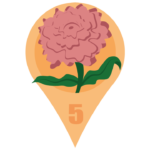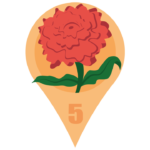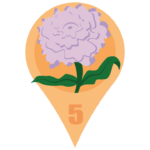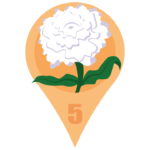Reset Evolution Munzees Inside the App!
We had a lot of information for you yesterday on all the changes for Elemental Munzees, so to make sure this update didn’t fly under the radar, we’ve decided to feature it in its very own blog post. As of the updates made yesterday, you can now reset Evolution Munzees inside the app!
How to Reset an Evolution Munzee
Previously, this functionality was only available on the Munzee website. If you need a refresher on that, you can check out the instructions in the Help Guide.
Anyone can reset any Evolution Munzee in the app, whether you own the munzee or not:
- Navigate to the Munzee Details of the Evolution Munzee you would like to reset
- Tap on the purple [Reset Evolution] button at the bottom of the screen
- Confirm that you would like to use an Evolution Reset Credit in the following popup
- That’s it!

Benefits of Resetting Evolution Munzees
As illustrated in our screenshots above, the main benefit of resetting an Evolution Munzee is that you will be able to capture stages of that munzee that you haven’t captured yet!
While that often means earlier stages for most players, the opposite can also apply: if the Evolution Munzee has variants at the final stage, such as the Flower Evolutions, resetting it will re-roll the dice! This means you could potentially cap all 5 of the Carnation Blossoms below from the same munzee!
Sound Familiar?
If you’ve been keeping up with our recent updates, you may notice we’ve done quite a few relating to this specific area of the app:
- [Magnetize] button available for Jewel Munzees
- New [Renovate Destination] button for Motels
- [Magnetize] button available for Elemental Munzees
We are always trying to find ways to balance the advanced gameplay available on our website with the convenience — and unfortunately, smaller screen size — of our app. We hope this change accomplishes that, and that you look forward to the many more improvements to come!
Munzee on!