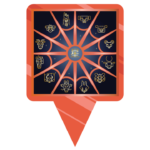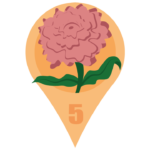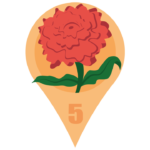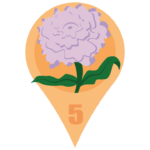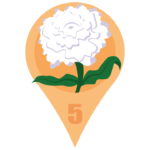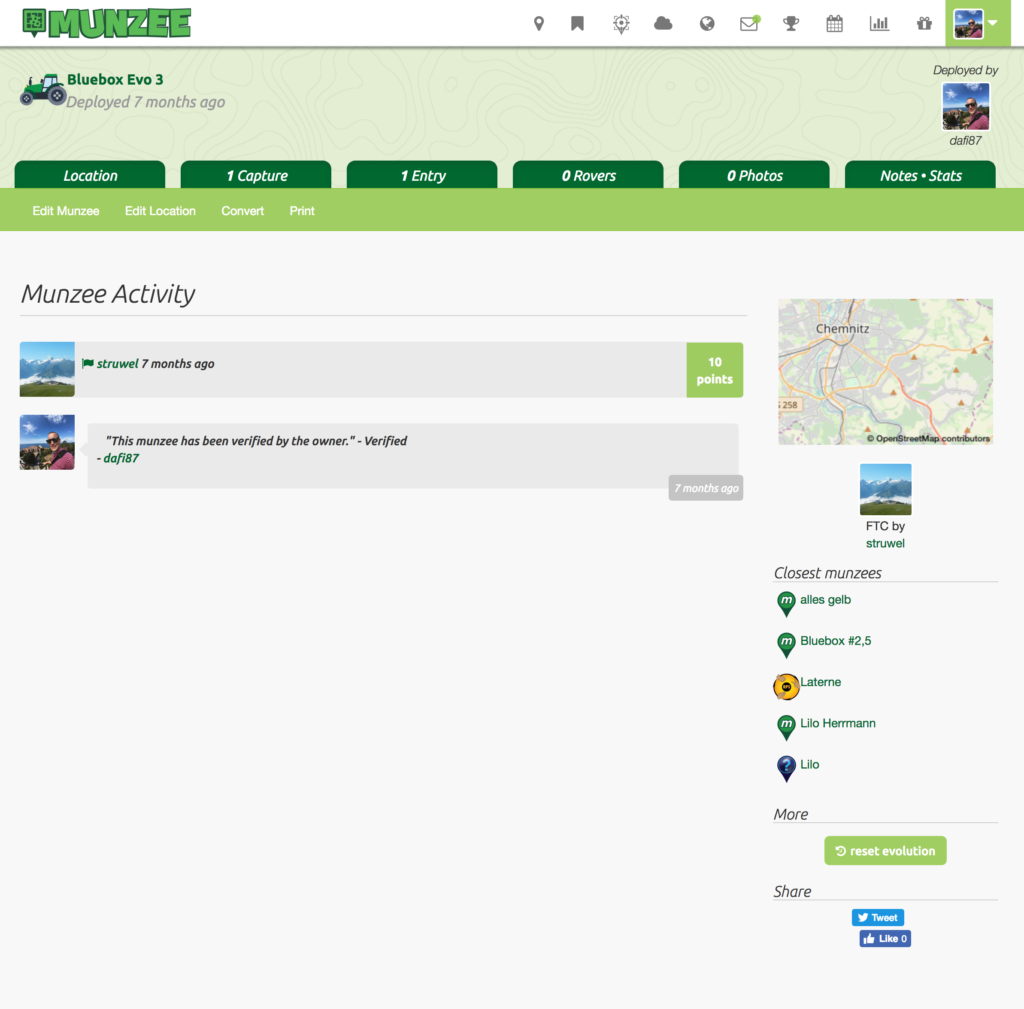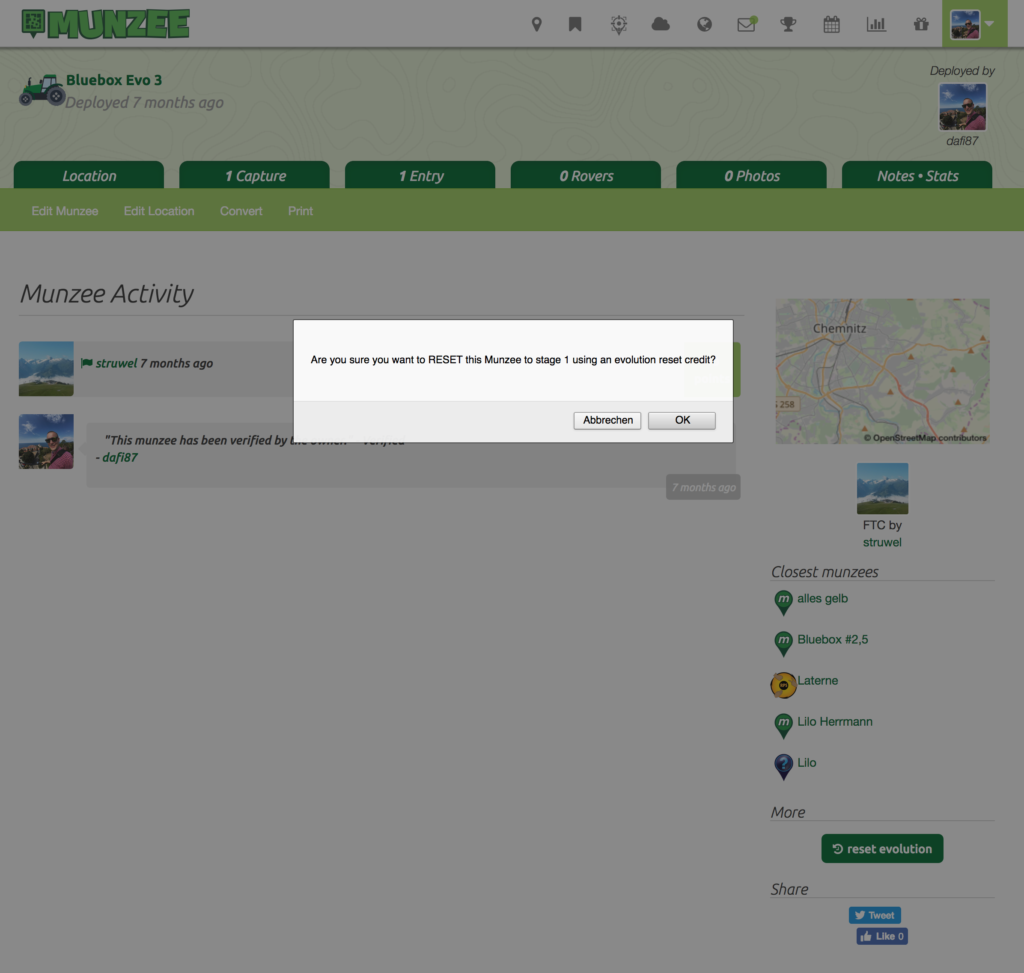NEW Capture Mulligan and Credits Section in the In-App Store!
Our Capture, Deploy, and Super Streak badge lines are popular choices for many players looking to set a goal. It can be challenging to squeeze in daily play during a busy month, but with some careful planning, many of our players have managed to do it (at the time of writing, over 4,000 have earned the Super Streak badge). However, the second badge in each line ratchets up the difficulty, requiring an unbroken year of capture and/or deploy activity — undoubtedly a difficult feat!
Even the most dedicated player, with alarms and reminders set each day, can have an unforeseen circumstance come up. It takes just one unlucky day to break a streak. The past year has brought unlucky days for many, so we thought it was the right time to release the Capture Mulligans!
NEW Capture Mulligans
- 1 Day Mulligan
- 7 Day Mulligan
- 14 Day Mulligan
They will award 1 capture worth 50 points as follows:
- 1 Day – Allows players to add a capture marked with yesterday’s date
- 7 Day – Allows players to add a capture to the last day missed within the last 7 days (for example, as today is Feb 10th — if you missed capping something on both Feb 7th and Feb 8th, it will only add a capture with a Feb 8th date)
- 14 Day – Allows players to add a capture to the last day missed within the last 14 days
As these items are meant for those one-off unlucky days, they are limited to 1 each per player every 30 days.
Please note that they are only available in the In-App Store, not in our online store.
Other Credits Available in the App
Along with the Capture Mulligans above, we’ve brought the following credits to the In-App Store for your convenience!
We hope this makes breaking your capture streak a little less devastating!
Munzee on!