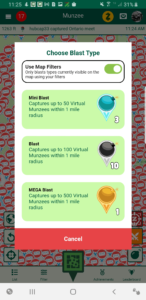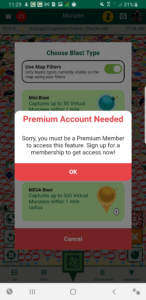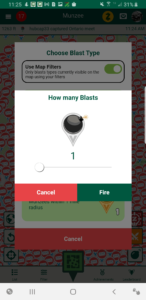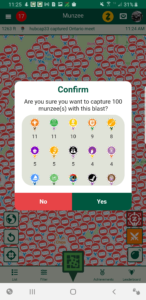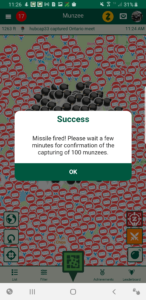Filtered Blasts Available NOW for Premium Members!
This feature has been highly requested ever since we split the map into 4 layers, so we’re excited to finally cross this one off your wishlist! Check to see if you’ve received Build #793 over-the-air — to find out what version you are currently on, look at the bottom of the [Help & Info] –> [About Us] page inside the app. If you have not received the latest automatic update, please restart the app. It may take a few tries depending on your Wi-fi/data connection.
Before This Update
If you need a refresher on how Blast Captures worked before, here’s a screenshot to remind you:

After tapping to fire a Blast, you would see this simple confirmation popup letting you know how many munzees would be captured.
After This Update
Now, on the “Choose Blast Type” popup, you’ll see a toggle at the top which will allow you to only blast munzees according to the Filters you currently have set and visible on the map. So make sure you have your filters set before going in to blast!
Please note that this is a Premium-only feature. Though everyone will see this toggle, non-Premium players will see an error popup if they try to activate it, similar to other Premium-only features in the app. Remember that we recently added Premium Memberships to the In-App Store, including a new Monthly option, so it’s easy to sign up if you’re interested!
The toggle setting will be saved locally to your device, so if you have it turned ON, it will stay ON until you toggle it OFF, and vice-versa. This should hopefully save you some taps, in most cases.
After choosing the number of blasts to fire, you’ll see the new confirmation popup as shown below!
The confirmation popup shows the same text as before at the top, but now there is a scrollable window of pins with counts of each underneath, so you know EXACTLY what you’ll be capturing! In the example we’ve shown, the “Use Map Filters” toggle is ON, and the Filters were set to only show Greeting Cards, so only Greeting Card pins can be seen in the confirmation popup.
However, even if you decide to turn the “Use Map Filters” toggle to OFF, this new confirmation popup will still appear to show what you’ll be capturing. We thought this would really help you to play your way, and reduce the chance of you using blasts with the wrong toggle setting. Here’s a screenshot of what the confirmation popup looked like when we turned the toggle OFF:

As you can see, instead of ONLY Greeting Cards, we’ll be blast capturing 12 Crossbows, 5 Sapphires, 4 Virtual Whites, 3 Citrines, 3 Onyxes, some Temporary Virtuals, and some Flat Lous.
To clarify, this new confirmation popup will only appear for Premium players, meaning non-Premium players will see the plain text confirmation popup shown at the start of this post. This may change at certain special times throughout the year — so keep an eye out for future gameplay announcements!
Munzee on!